Font selector
Overview
The font selector identifies the font using the text within the selected region and extracts all characters with the same font from the PDF document.

The font is considered as a combination of the font family, font size and font style. If only some of these properties should be honored when extracting text, please select the appropriate options in the modal below
Getting started
When you choose Font selector first thing you should do is to select a sample text to pick font parameters from:
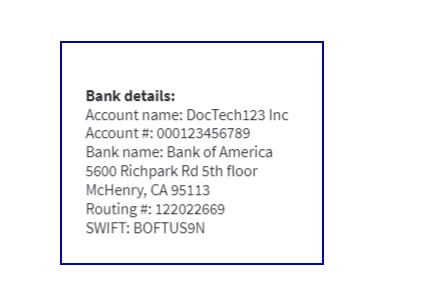
After that you can choose which parameters to pick, at least one of them should be checked:

Once selector is added you can overview the parameters, re-select them using Select sample text button:

or expand for more details and editing capabilities:

After the review you can apply the changes and check out the result:
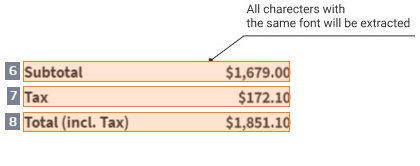
Parameters
There are 3 properties that allow you to filter out extracted data.
Font family property
The font family can be picked up from the document if corresponding checkbox is selected.
If there are several font families being used for text in the defined region, only the first one will be picked up.
Font style property
The font style(s) can be picked up from the document if corresponding checkbox is selected.
If there are several font styles being used for text in the defined region, only the first one will be picked up.
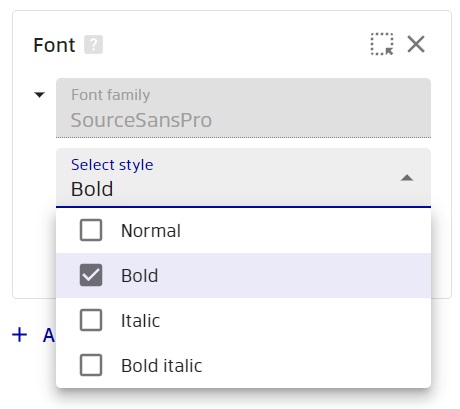
Four options allow you to specify the needed font style regardless of the content of the region:
- Normal
- Bold
- Italic
- Bold Italic
You can select several options to pick characters with mixed style.
Font size property
The font size can be picked up from the document if corresponding checkbox is selected.
If there are several font sizes being used for text in the defined region, only the first one will be picked up.
You can pick a range of font sizes if you switch to expert mode. See specification for more details.
Result overview
Font color selects text as characters (see type of output in Picker selector) grouped into text lines.
The format and example of the actual result produced by the pdf2Data Engine is described in Recognition result specification.
Specification
To see more information about properties and expert usage visit specification page